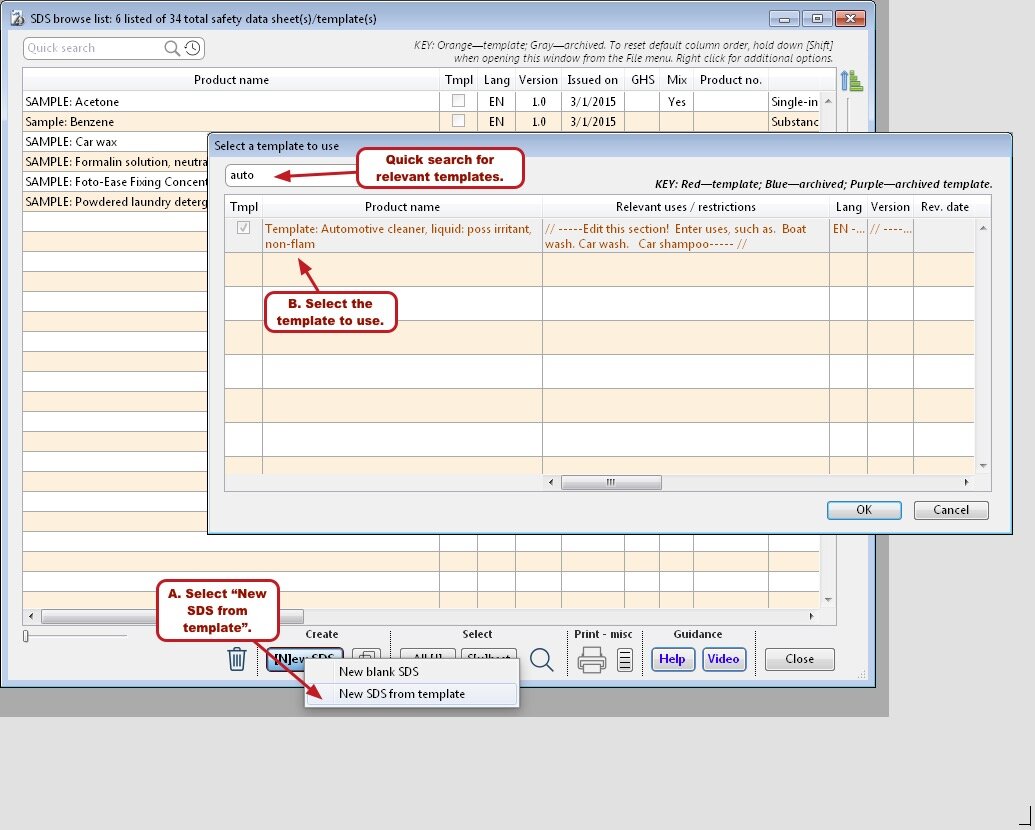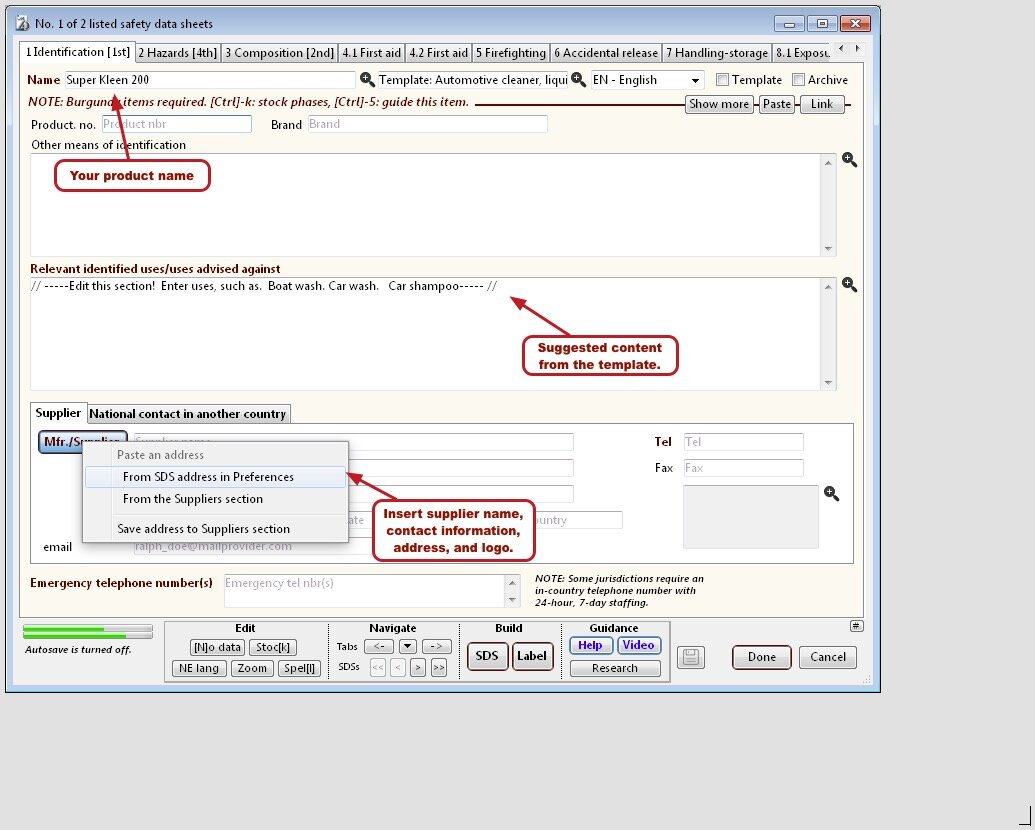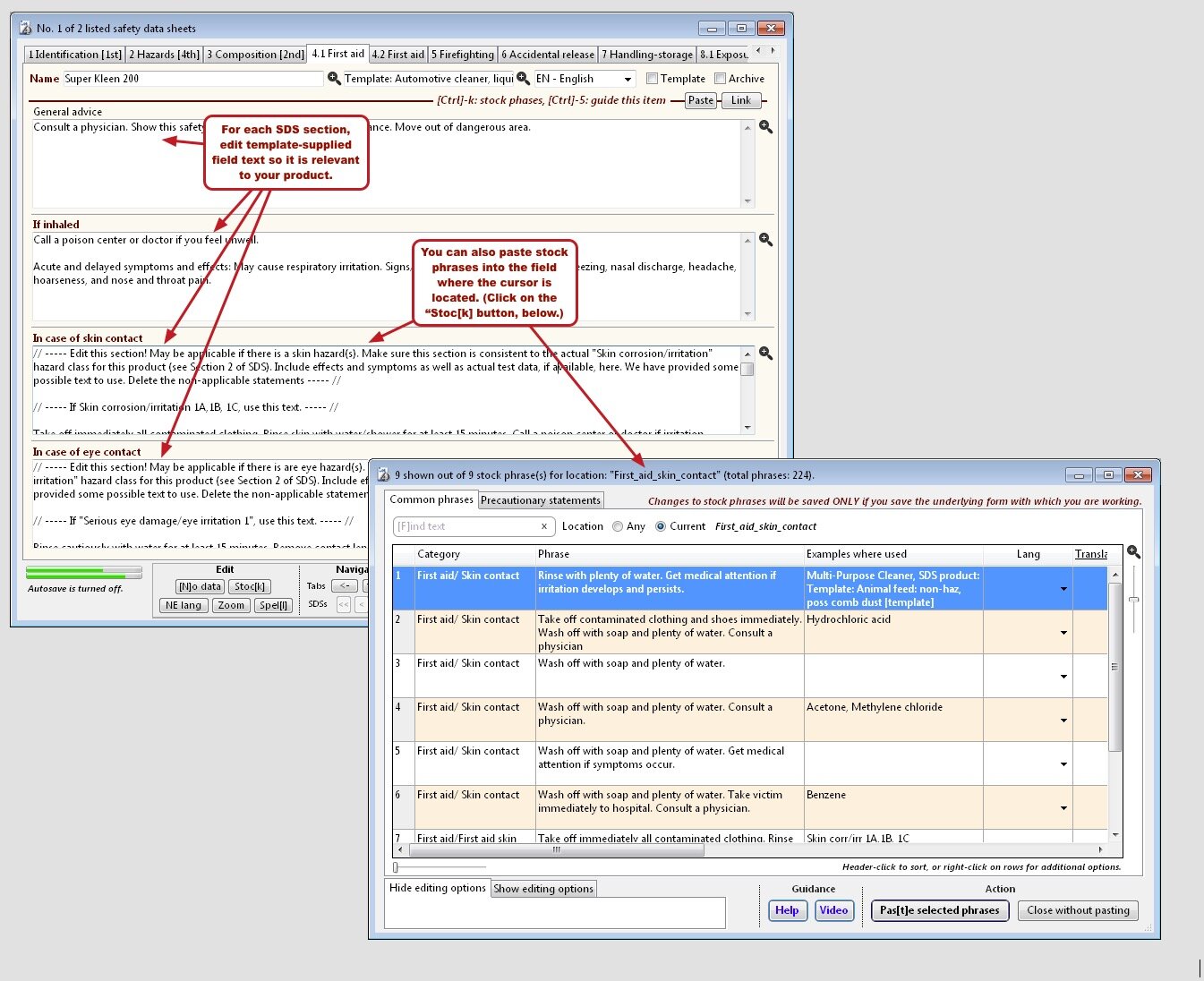Contract blending and packaging
As companies focus more on their core businesses of developing new and improving existing products, they reduce expenses in machinery, labor, and storage by using outside firms for scale production and packaging. They depend on you to offer optimized workflow, provide packaging and labels tailored to their customers’ needs, and address ecological considerations.
But your customers worry about their own reputations in an increasingly outsourced world. How can you assure them of quality in the final product? Will you be able to help them distribute into new markets, in other countries?
SDScribe™ can help you create GHS-compliant safety data sheets and labels that incorporate logos, fonts, and section separation styles similar to those of your client company. Give SDSs and labels a style consistent with their image, and that stand out compared to competitors. You can also export them to a word processing program for further customization, or for incorporation into other company publications.
SDScribe™ can generate an SDS in either UN or EU-ECHA format from the same data. There are also separate, paired fields to hold the same information in a non-English language. With the optional non-English section titles, the program can generate SDSs in two languages from the same SDS record. These features make it easier for you to distribute worldwide.
Safety data sheet templates
To get you going quickly, SDScribe™ includes templates for a variety of product types, from animal feeds and automotive cleaners to laundry detergents and paints. There are also templates for products based on characteristics, like corrosive liquids, irritant solids, and water reactive metals.
Inventory and Production Manager
With the optional Inventory and Production Manager, you can maintain stock levels of ingredients, parts, and finished product; print batch sheets for the production floor and labels for bottles; log batch size, QC analyses, photos and notes; calculate costs; and view calculated VOCs.