(Originally posted Oct 17, 2018)
DISCLAIMER: This posting is not to be construed as providing advice on how to comply with California Prop. 65 requirements. The purpose is to inform SDScribe™ users of how to use features of the program for Prop. 65 compliance.
California’s Proposition 65 is the voter-approved Safe Drinking Water and Toxic Enforcement Act of 1986. The act protects state drinking water sources from contamination by chemicals that cause cancer, birth defects, or other reproductive harm. It also requires businesses to provide “clear and reasonable” warning to Californians before “knowingly and intentionally” exposing anyone to these chemicals. The state maintains a list of chemicals, and adds or deletes from the list as new scientific findings become available. Additional background and specifics on Prop. 65 are available at https://oehha.ca.gov/proposition-65.
New California regulations concerning the Prop. 65 warnings went into effect on August 30, 2018. Even if you are not located in California, the regulation may affect you if your products are purchased in the state.
State changes to suggested warnings
Until now, the state-suggested content for Prop. 65 warnings (called “safe harbor” warnings because they are deemed to comply with Prop. 65 requirements) have been generic; they did not identify particular ingredient(s) which result in exposures to chemicals causing cancer and/or birth defects and other reproductive harm.
Because Prop. 65 warnings are widespread, both on signs and on product labels, some commenters have expressed concern that the warnings are desensitizing the public to the need to avoid unnecessary exposures. If non-specific cancer warnings appear on signs and on products, and readers don’t not know how to protect themselves, then they may ignore the warnings.
The original state-suggested warnings were of the form,

As the manufacturer or formulator of a product, you would change the original warning to reflect whether the product ingredient(s) could cause cancer; birth defects or other reproductive harm; or both.
To address the generic nature of these warnings, the state revised the suggested safe harbor warning to include the name of at least one Prop. 65-listed ingredient in the product, and the reason (toxicity type) for the warning: cancer; or birth defects or other reproductive harm. If the warning is for more than one toxicity type, then the business would list at least one chemical for each type. The warning also includes a triangle graphic, and a web address where citizens can access chemical-specific details about how to avoid the exposure(s).
An example of the revised form for the safe harbor warning would be,

For detailed information on creating a safe harbor warning, and for safe-harbor content specific to particular situations, consult “Safe Harbor Methods and Content” in the Prop. 65 regulations, https://oehha.ca.gov/media/downloads/crnr/art6regtextclean090116.pdf.
“Safe Harbor” threshold values
To reduce the burden on businesses in deciding whether ingredients in their products justify Prop. 65 warning notifications, California has published a list of “Safe Harbor” threshold values for some listed chemicals.
When the calculated exposure to the user in micrograms per day (ug/d) of a Prop. 65-listed ingredient falls below the threshold level, the state considers the product to be exempt from the Prop. 65 requirements. The threshold values are named,
No Significant Risk Levels (NSRLs) — for cancer-causing chemicals; and
Maximum Allowable Dose Levels (MADLs) — for chemicals causing reproductive toxicity.
Prop. 65 chemicals listed in SDScribe™
If you purchased SDScribe™ version 4.02 or later, the “starting” data included with the program already contains the state-maintained list of Prop. 65 chemicals, published as of May 25, 2018. If you purchased an earlier version of SDScribe™ but have upgraded to version 4.02 or later, the program will offer to import the May 25 Prop. 65 list on start-up.
The “Hazards 2” tab of the Substance record (Substances section of the program) contains a table of Prop. 65 information for the substance. SDScribe™ version 4.02 (and later) expands the table to include the listing mechanism and the threshold level (NSRL or MADL, in micrograms per day), for each toxicity type. Because this information comes directly from the state-maintained Prop. 65 list, you should not add or remove rows from the table unless you have more recent information from the state list.
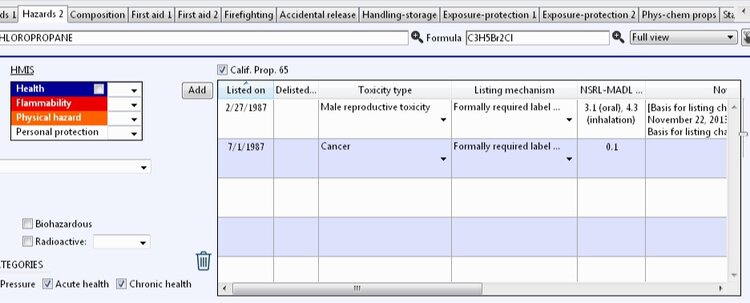
Prop. 65 table for a Substance (Substances entry form, “Hazard 2” tab)
Note that there is a “Calif. Prop. 65” check box above the table. This check box is no longer relevant, as a yes-or-no answer does not provide sufficient information for a Prop. 65 warning. We have phased out its use, but it remains on the Substance form in case you have checked the box for some of your Substance records.
Prop. 65 graphic on ingredient lists
Both the “Component” table on the SDS entry form (“3 Composition” tab) and the “Batch item” table on the Batch entry form (“Items” tab) now contain a “P65” column. The column contains a display-only, triangle warning graphic if the ingredient has a current Prop. 65 listing. A “current” listing means one for which California has not provided a de-listing date (“Delisted on” in the “Prop. 65” table, “Hazards 2” tab on the Substance entry form).

Prop. 65 (“P65”) warning column, Component table, “3 Composition” tab on the SDS entry form.

Prop. 65 (“P65”) warning column, Batch item table, “Items” tab on the Batch entry form.
Finding Prop. 65-listed ingredients (Substances, SDSs, and Batches) browse lists
You can search for Substance records with Prop. 65 listings in the Substances browse list, as illustrated:
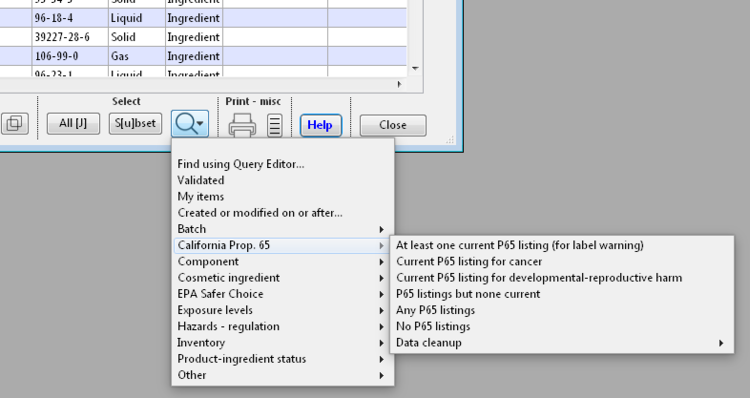
Finding current Prop. 65 listings in the Substances browse list (v.4.02 and later).
The SDSs and Batches browse lists also have a search feature, to find products and batches (respectively) containing Prop. 65-listed ingredients:

Finding products containing ingredients with current Prop. 65 listings, in the SDSs browse list.

Finding batches containing ingredients with current Prop. 65 listings, in the Batches browse list.
Prop. 65 warnings on generated (product) labels
SDScribe™ now includes a drop-down menu on the “Select label generation options…” dialog, with two options: one for including the full Prop. 65 warning, and one for including an abbreviated warning for consumer products. The location of the warning within the generated label will depend on the label format you have selected to use.

Selecting whether to include a Prop. 65 statement when generating a label
(SDS section, “Label” tab, after clicking on the “Build label” button).
The Prop. 65 warning will appear on the generated label if one or more of the ingredients is Prop. 65-listed. The warning content will depend on the toxicity type(s) and number of ingredients. If none of the product ingredients are Prop. 65-listed, then the warning will not appear when you generate the label. If you have specified a language other than English for the SDS (top right corner of the SDS form), then the label will contain the Prop. 65 warning in English as well as the specified language. The Prop. 65 regulations require an English-language warning.
[DISCLAIMER: The program generates the Prop. 65 warning procedurally, based on the ingredients listed for the product. The resulting warning must be reviewed to ensure compliance.]
The presence of the Prop. 65 warning on the generated label does not take into account whether the ingredient(s) will result in daily exposures above safe harbor levels. If you determine that an ingredient will not result in exposures justifying a Prop. 65 warning, then you have the option of removing the ingredient from the warning after the program generates the label in the word processing area.
