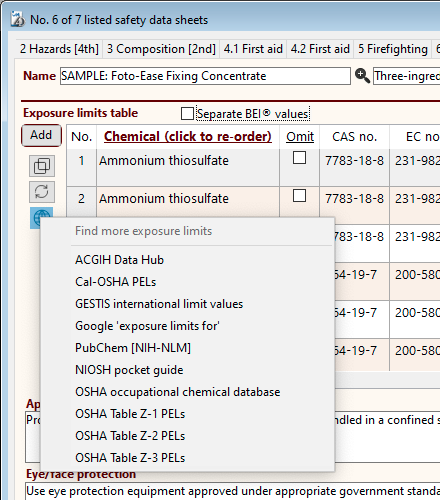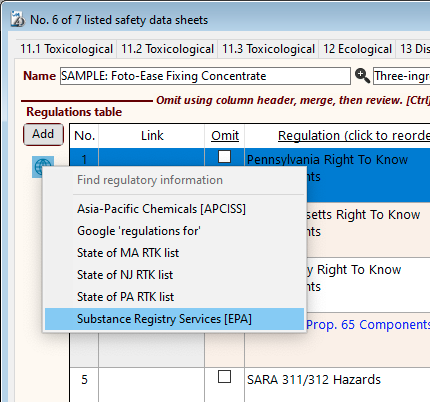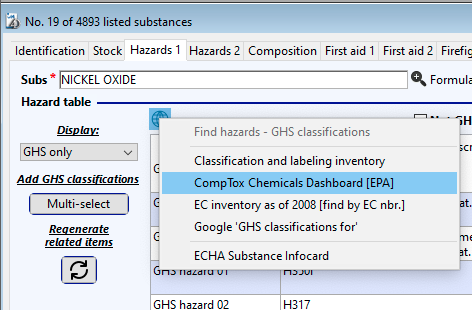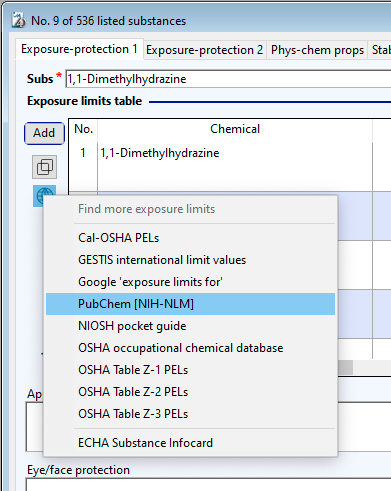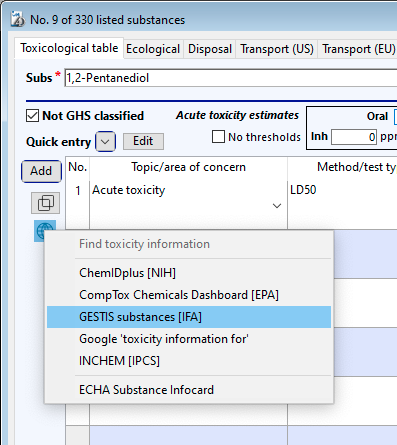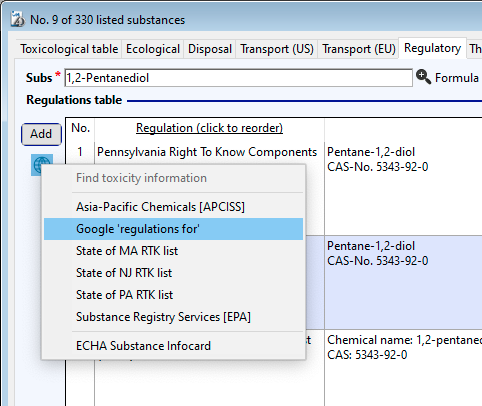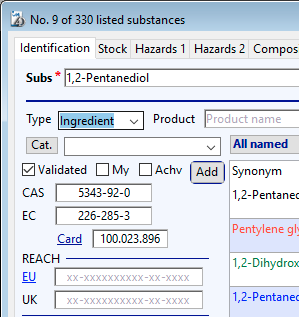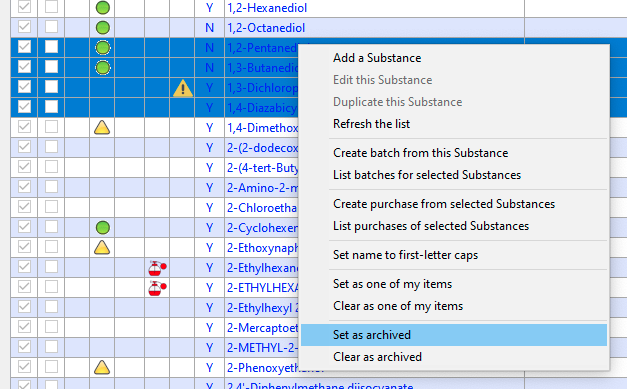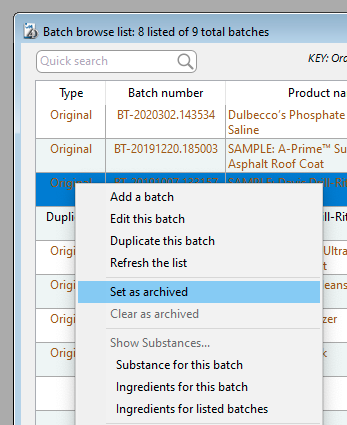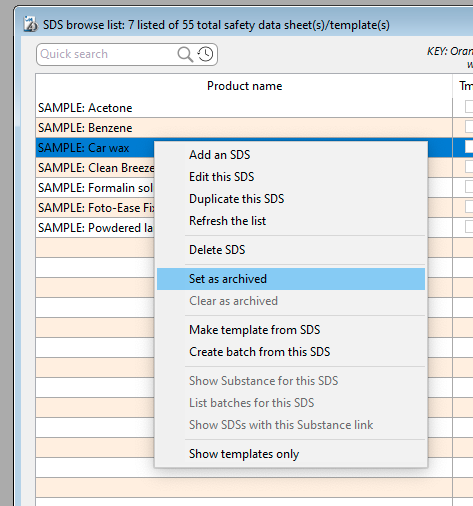The 2022 version of SDScribe™ (v. 8.02) is now available on the web site. It is essentially a roll-up of features introduced later in the 2021 calendar year, plus a few minor enhancements. (For a quick glance at some snapshots, look here.)
The most significant changes from late 2021 included the addition of GHS 8 and the proposed US-OSHA 21 GHS standard, as well as the “Both” (side-by-side) display mode when editing non-English versions of an SDS. Refer to the discussion in SDScribe™ 2021 update (v.7.06)
The [R]esearch menu on SDS, Substance, Batch, and Purchase entry forms now has a shortcut, [Ctrl]-R. Note that this shortcut preempts the shortcut for “find-and-replace” in the word processing area menus, so to perform that function, you will need to select Edit (menu) -> Replace… manually from the word processor sub-menus.
The [R]esearch menu now includes a section at the top that it organized by topic area (“Recommended by topic”), so that you don’t need to know what agency or government publishes a particular web site or list to be able to access the resource.
The reorganized [R]esearch menu now includes a “Recommended by topic” section.
Certain tabs on the SDS and Substances entry forms feature smart search links, in a pop-up menu under a globe-and-magnifying-glass icon. These same links occur in the [R]esearch menu; however, they are a subset that is pertinent to the specific entry form tab.
Like the [R]esearch menu itself, smart search links typically save the chemical name or CAS number automatically to your clipboard when you click on the link. Then, when you arrive at the destination web page, you can simply paste ([Ctrl]-V or right click and select “Paste”), to place the chemical name or CAS number into a search box on the web site.
Smart search links, which are specific for certain SDS and Substance entry form tabs.
It is not unusual for publishers to change the specific locations (URLs) of their web sites, on a regular basis. Sometimes web resources cease to exist, or are merged with other resources. Consequently, you may receive a broken link message (“404 - page not found”) when selecting an item in these menus. We will attempt to keep the links up-to-date when we release new versions of SDScribe™.
If you are upgrading from SDScribe™ v.7 or earlier, the program will offer to import the Substance Infocard list from the European Chemicals Agency. This operation adds an index/reference number for specified chemicals, which links to information resources on the ECHA web site. The import also adds about 50,000 chemicals to the Substances section of SDScribe™.
ECHA Substance Infocard index number (“Card”), on the “Identification” tab of the Substance entry form. Clicking on the “Card” label should open your web browser to the ECHA Substance Infocard page for this chemical.
On the SDS, Substance, and Batch browse lists, there is now a right-click option to designate highlighted rows as archived, or to clear the archived designation.
Contextual menus (on right click) for archiving/de-archiving listed records, for Substance, Batch, and SDS records.
When pasting multiple toxicity items from the toxicity items dialog, the program will no longer repeat the component name if it is the same component referenced in the previous item.
Updated 6.13.2022