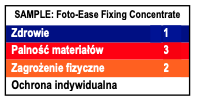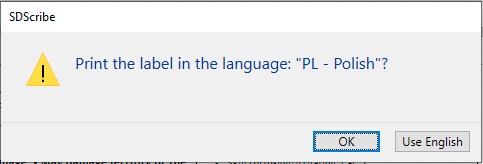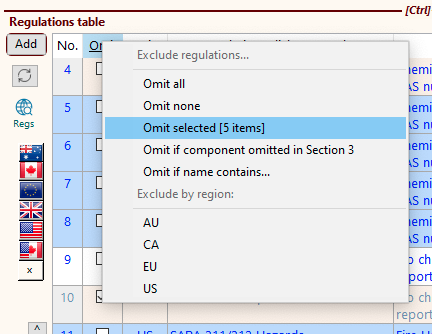We’ve released a minor update. It is free for licensed SDScribe™ 2025 users, and you can either update the program when reminded (on program startup), or from our existing customers page.
Among the changes:
New GHS revision — The program now includes GHS rev. 10 on Tab "2 Hazards" of the SDS entry form.
GHS version drop-down menu, on the “2 Hazards” tab of the SDS entry form.
New GHS label formats — There are two new GHS label type options, “JMN portrait - 1 ea” and “JMN portrait - 2 ea”. They produce the same label, but the latter generates two copies, allowing you to print two per page if the content is sufficiently short. The label draws from fields on the "4.1/4.2 First aid", "5 Firefighting", and "6 Accidental release" tabs of the SDS entry form. It also includes the worker pictograms from the “8.2 Exposure-protection” tab. The details are available on the background help for the “GHS label” tab.
“JMN portrait - 1 ea” GHS label format.
New fields — There are two new fields on the "GHS label" tab of the SDS entry form, entitled “Directions for use (some lbls only)” and “Auxiliary text (some lbls only)”. The new fields allow you to enter directions for use and a company or product motto (presently on the new “JMN portrait” labels only).
“Directions for use (some lbls only)” and “Auxiliary text (some lbls only)”, shown at the top of this image, are new fields that place content into the “JMN portrait - 1 ea” and “JMN portrait - 2 ea” label types.
HMIS translation — For labels and SDSs containing the HMIS rectangle, when generated in a language other than English, the HMIS categories now appear in the non-English language.
HMIS label, with category labels in Polish.
Preconfigured labels — This change relates to the “Preconfigured” button above the word processing area, on the “GHS labels” tab of the SDS entry form. Previously, the program did not ask whether the preconfigured label should be created in English or in the specified alternate language. If an alternate language is specified on the entry form, the program will now ask whether to generate the label in English or the alternate language.
Confirmation dialog before generating preconfigured labels. A non-English lanugage needs to be entered (upper right on the SDS form) for this option to be offered.
Omit selected — In the Regulations table (“15.1 Regulations” tab of the SDS entry form), you can now omit highlighted rows. [Shift]-click on the "Omit" column header to omit highlighted rows, in addition to those already omitted. [Alt]-click or [Alt]-[Shift]-click on the column header to include highlighted rows.
Omit highlighted rows in the Regulations table, SDS entry form.
Display plain text — Added an option to the Print button on confirmation dialogs, to display plain text instead of "styled" text, in case the styled text contains html-type text tags (i.e., the content is difficult to read due to tag clutter).
Click on the Print button on a confirmation dialog, to read the contents in plain text rather than styled text (blue, green, bold, etc.).
Imports — Added one new import, and included two updates.
Rotterdam Convention Annex III chemicals (added).
EU Substances of Very High Concern (SVHC), Candidate list (update).
Polish phrase translations (update).