(Originally posted Aug 16, 2017)
As you probably know already, precautionary statements are one of the key elements in the United Nations (UN) GHS standard. When you select GHS hazard classifications for your product, the GHS standard identifies the signal word, pictogram(s), hazard statement(s), and precautionary statement(s) that are associated with each classification.
The precautionary statements that are available (and the wording of the statements) vary with the GHS revision you select for the safety data sheet (SDS) and label. For additional details, refer to “Statement variations with GHS revision”, below.
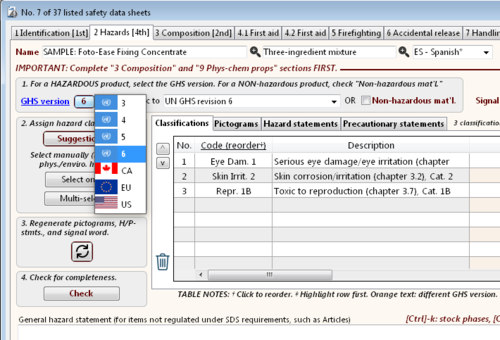
Selecting the GHS revision for an SDS and label, "2 Hazards" tab of the entry form.
Precautionary statement codes (“P-codes”)
Each precautionary statement in the UN GHS standards has an associated code of the form "Pxxx", where "xxx" is a three-digit number.
P1xx — The P100-series numbers are general precautions;
P2xx — The P200-series relate to prevention of product-specific hazards;
P3xx — The P300-series relate to response to fires, releases, etc.;
P4xx — The P400-series relate to storage; and
P5xx — The P500-series relate to disposal.
In some cases a P-code is a combination of individual P-codes, separated by one or more plus (“+”) signs. For example, the P-code "P370+P380", refers to "In case of fire: evacuate area.".
The UN GHS revisions and the European Union/European Economic Area (EU/EEA) GHS adaptation* use P-codes as an index, so that each statement will have the same meaning when translated into the various official language(s) of participating countries. However, neither the UN nor the EU/EEA require the P-codes to appear on the SDS or the GHS label; only the text of the precautionary statement(s) needs to appear. But you can optionally include the P-codes with the statement text.
For the US, the OSHA Hazard Communication Standard (HCS, 29 CFR 1910.1200) does not associate precautionary statements with P-codes. Because the HCS includes precautionary statements that are mostly identical to those in the UN GHS revisions, however, the same P-codes can be assigned to most of the OSHA-specified precautionary statements.
When generating the full SDS, SDScribe™ includes both the P-codes and the full precautionary statements in Section 2 (Hazards identification). The program includes only the full statements on the GHS labels that it generates.
SDScribe™, sample precautionary statement listing from a generated SDS, Section 2.
* At this writing the EU/EEA uses a modification of UN GHS revision 5 that includes additional features. In the European Chemicals Agency (ECHA) guidance document on safety data sheets, the sample format for SDS Section 2 includes both the P-codes and the text.
Statement variations with GHS revision
Precautionary statements vary somewhat in different revisions of the UN GHS standard.
In some cases, the exact phrasing or punctuation of a precautionary statement changes with different GHS revisions. For example, under UN GHS revision 3, Code P378 refers to "Use … for extinction.", which appears to have been a translation error. In UN revs. 4, 5, and 6, the same code refers to the phrase, "Use … to extinguish."
Regulatory authorities like US-OSHA also may have revised precautionary statement wording. For example, under UN revs. 3, 4, 5, and 6, Code P272 is "Contaminated work clothing should not be allowed out of the workplace." The equivalent statement in for the US-OSHA HCS is "Contaminated work clothing must not be allowed out of the workplace."
Another difference between the UN GHS revisions and the US-OSHA HCS involves Code P280, which for the UN revisions is "Wear protective gloves/protective clothing/eye protection/face protection." The forward slashes indicate that you should modify the statement to reflect the personal protective gear appropriate for your product (refer to "Customizing precautionary statements", below).
Unlike the UN GHS revisions, the US-OSHA HCS separates these items into individual statements, such as "Wear face protection.", "Wear protective gloves.", and "Wear protective gloves/protective clothing.", etc.
If you specify the "US" GHS revision for the SDS and label, SDScribe™ includes suffixes on P280 (e.g., "P280f" for face protection or "P280fg" for face protection and gloves, etc.). These suffixes will not appear on the generated SDS, however. You should select only one P280 code to place into the Hazard table, whether or not it includes suffixes.
Customizing precautionary statements
As you may have noticed, some precautionary statements contain ellipses ("…") and/or a series of slashes. For example,
P230 – "Keep wetted with..."
P280 – "Wear protective gloves/protective clothing/eye protection/face protection."
P378 – "Use … to extinguish."
In these cases, you as the SDS author must tailor the phrase as you deem appropriate for your product. For example, you might require gloves and eye protection, but not protective clothing or face protection (e.g., a face shield). For storage, you would specify the type of material to wet the product with, when appropriate. For firefighting, you would want to specify a type of fire suppressant to use (water, foam, dry chemical, etc.).
For precautionary statements that require customization, SDScribe™ includes a dialog for creating variations based on the "Pxxx" code (File menu -> "Customize P-statements").
SDScribe™ dialog for customizing precautionary statement text
It is a mistake to use a customizable precautionary statement on an SDS or GHS label without making the necessary customizations.
Combining precautionary statements on labels
Where space is at a premium on GHS labels, you can combine statements together and/or include them in series to form a paragraph. However, the combined statements must convey the same information as would using the individual statements.
How SDScribe™ adds precautionary statements
When you create an SDS, you use the "2 Hazards" tab of the entry form to add GHS classifications for your product to the Hazard table. You can add these classification(s) from:
The Select one button, by choosing a classification in the drop-down menu;
The Multi-select button, by highlighting one or more classifications to use; and/or
The Suggestion button, which recommends classifications in the Suggestion report. You can then click a button to add the classifications to the Hazard table.

Selecting a GHS hazard classification from the "Select one" button menu

Selecting one or more GHS hazard classification(s) from the "Multi-select" button/dialog
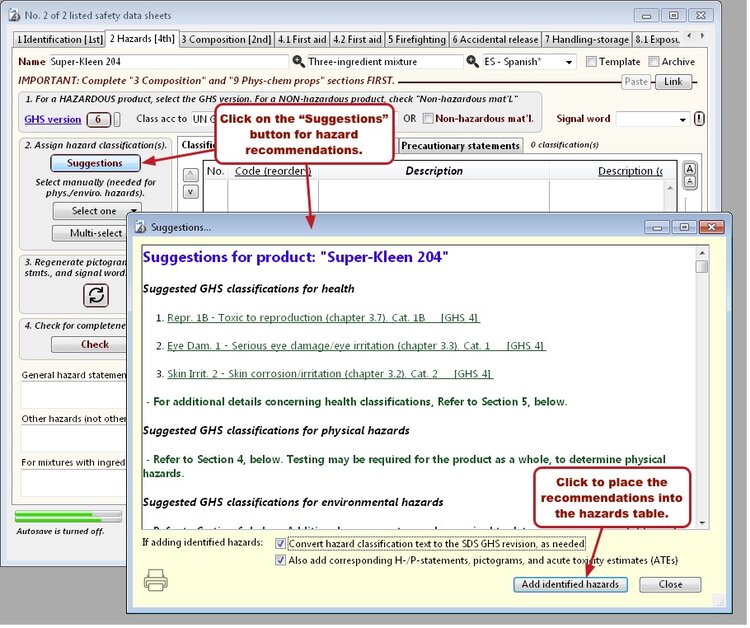
Selecting one or more GHS hazard classification(s) from the Suggestion report
After you select the classifications, SDScribe™ will then offer to add pictograms, hazard statements, and precautionary statements which are appropriate for the hazard classification(s) and the GHS revision you are using for the SDS.
These related items will appear on the other Hazard table tabs ("Pictograms", "Hazard statements", and "Precautionary statements").
You can also add precautionary statements individually (without first adding a hazard classification), by selecting them from a drop-down menu on the "Precautionary statements" table tab.
If customized variants of precautionary statements are available, the program will prompt you to select one of the variants. You can also select the unmodified ("standard") statement.
Adding a customized P-statement to the Hazard table
Effect of changing the GHS revision
You can change the GHS revision for an SDS by selecting the new GHS revision from the "GHS" drop-down menu, above the hazard table. If the SDS already contains hazard classifications, pictograms, hazard statements, and/or precautionary statements, the program may ask whether it should attempt to convert the hazard items from the current GHS revision to the selected GHS revision.
If you allow the changes, the program will determine whether each of the precautionary statements, hazard statements, pictograms, and/or classifications are each available in the newly-selected GHS revision. In the case of precautionary statements, it performs this task by comparing the P-codes. If a statement is not available, then the statement itself will remain unchanged, but will appear in the list with an orange-colored text.
[Original 8.16.2017, revised 4.1.2020]



